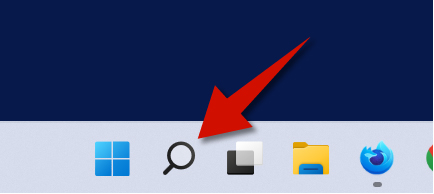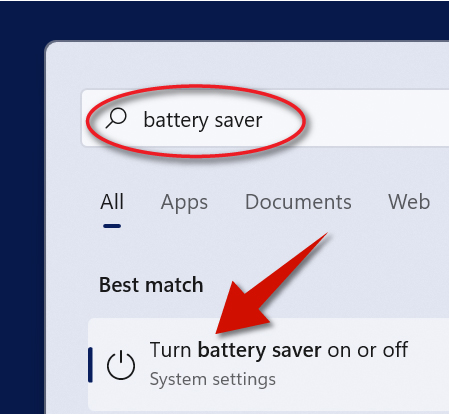Battery saver is turned on by default on Windows 11 when the battery percentage decreases to 20 percent. However, you can have battery saver activated much earlier than that. If you don't need battery saver at all, you may turn it off completely. Here's how you can easily do so.
Step 1
Click the search button from the taskbar.
Step 2
Type battery saver in the search field. Select Turn battery saver on or off from the results.
Step 3
Go to the battery section and then click the drop-down menu the displays when battery saver turns on. From there, you can change when battery saver turns on or you can disable it completely by choosing Never.
--