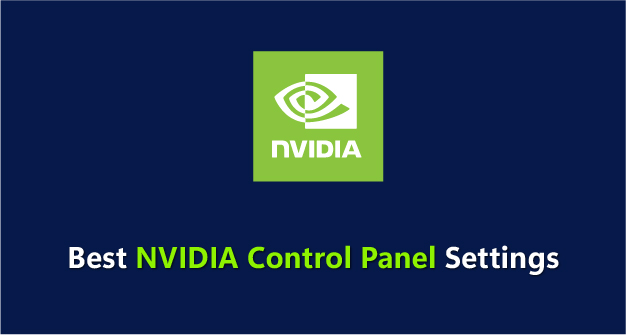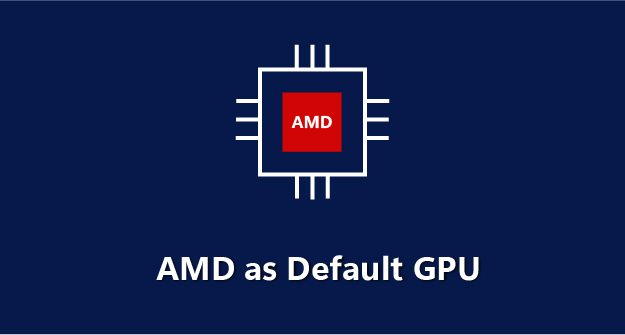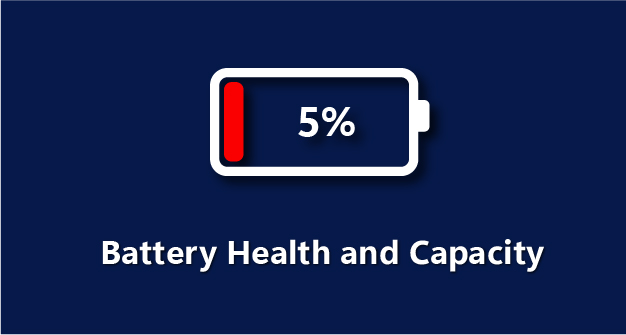Best NVIDIA Control Panel Settings for Gaming
A good way to get the most performance out of your NVIDIAgraphics card is by fine tuning the settings from the NVIDIA Control Panel. This involves three basic steps: setting the presets to favor performance, managing the 3D settings and then optimizing your monitor's settings. Let's start!
How to Set AMD as Default GPU on Windows 11
On Windows 11, you can make AMD your default GPU for your game or app. This is great if you want to maximize the graphics performance of a game you are playing or an app that requires intensive graphics. You can easily do this via the graphics settings. Let's find out how.
How to Check Battery Health and Capacity on Windows 11
Just because your battery percentage is at a 100 percent does not mean its health or that it has a high capacity. Fortunately on Windows 11, you can easily generate a battery report that will clearly show you the battery specifications include its health and capacity. Let's find out how!
How to Update Intel HD Graphics on Windows 11
While integrated graphics don't provide nearly as much performance as discrete graphics, it is still important to make sure that you have the latest drivers. This is especially true if your Windows 11 computer only has integrated and does not have a dedicated GPU. You need to squeeze a every bit of performance out of it. This article shows how you can update your Intel HD graphics car by using the Intel Driver and Support Assistant.
Is Windows Pro Better for Gaming?
Every spec of specifications matter when it comes to gaming, But, what about the
difference between Windows 11 Professional and Home edition? Does it matter? The
answer to this question is that Windows 11 pro is slightly better. But, for
workstations pro is much better. Let's find out the reasons
why.
How to Enable Dynamic Refresh Rate on Windows 11
Dynamic Refresh Rate is a great feature in Windows 11 that lets the display refresh rate increase or decrease depending on the you are using. For example, if you were playing a video game, it would automatically switch to 120 Hz and if you were simply typing up a document, it would automatically switch to 60 Hz. This allows you to enjoy a nice, smooth experience while saving battery life. Here's how to Enable it.
Best Mouse Settings for Gaming on Windows 11
Before playing on your Windows 11 gaming PC, it is important to make sure that your mouse is set to the best settings. You can compare your mouse to the steering wheel of a sports car. Without it, the car is ineffective, regardless of how fast it can go. The same applies to your mouse. Optimizing your mouse settings for gaming will improve your experience.
Subscribe to:
Posts (Atom)