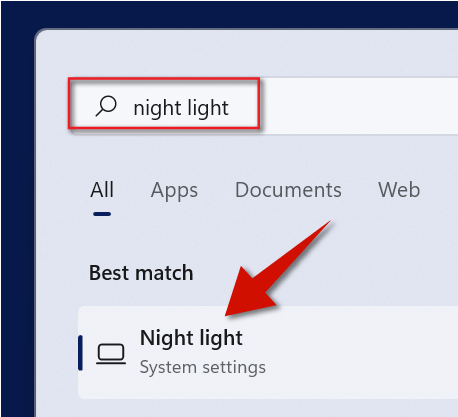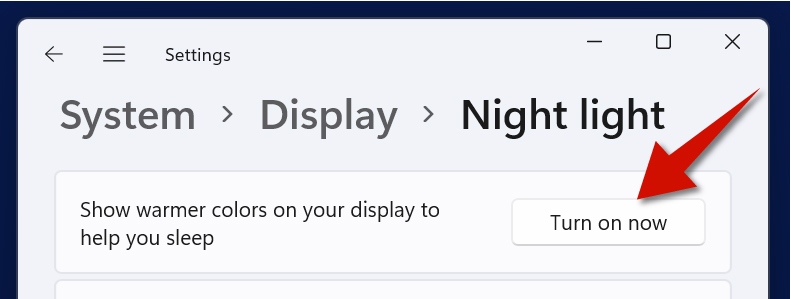Night light works by displaying warmer colors, which makes it easier for some people to use their screen at night. To enable Night Light on Windows 11, simply go to the display settings and then you will find the Night Light feature. From there, you will have the option to turn it on. You can also the adjust the level of this feature.
Step 1
Click the Search button.
Step 2
Type Night Light inside the search box and then select it from the results. This will then take you to the Night Light settings.
Step 3
Click Turn on now to enable Night Light.
Step 4
Nudge the slider to the left to decrease and right to increase the strength of the Night Light filter.