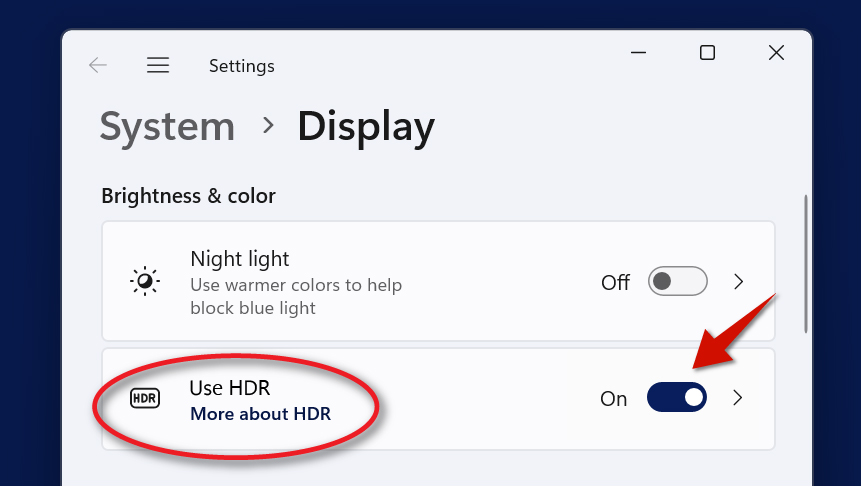If your monitor supports HDR, Windows 11 allows you to enable it to make your screen look more vivid when watching or streaming videos. You can enable HDR by accessing the display settings. This will also let you know whether or not your monitor supports HDR.
An even easier way to enable HDR is by using the keyboard shortcut Win+Control+B. You screen will then display that HDR is now enabled.
Step 1
Right-click an empty area on the desktop and then click Display settings.
Step 2
Go to where it says Use HDR. Click the switch next to it to turn on HDR.
Step 3
Click the arrow next to Use HDR to adjust advanced HDR settings. You will then be able to