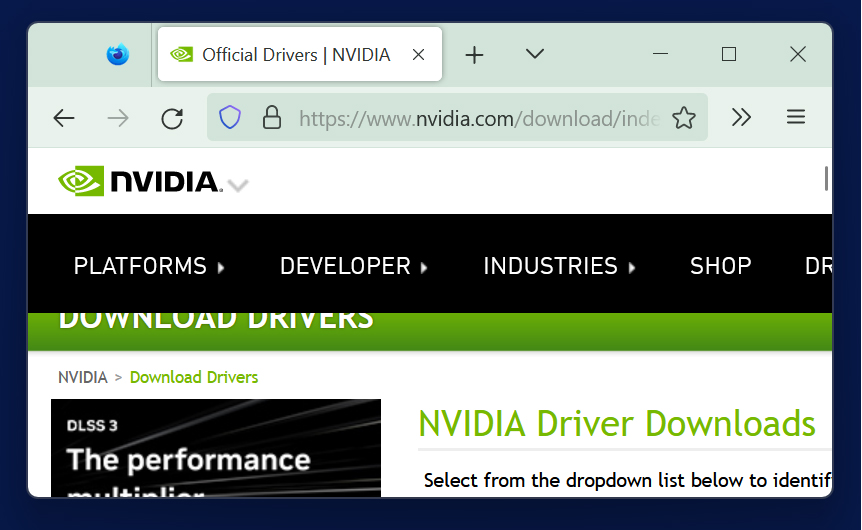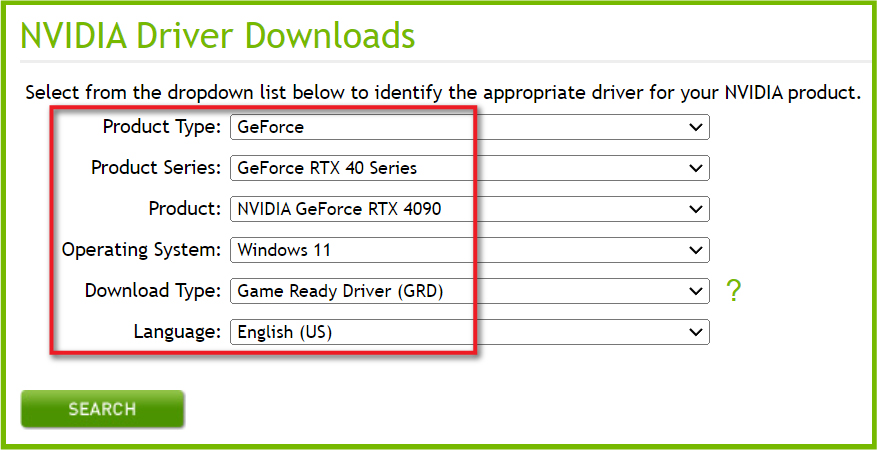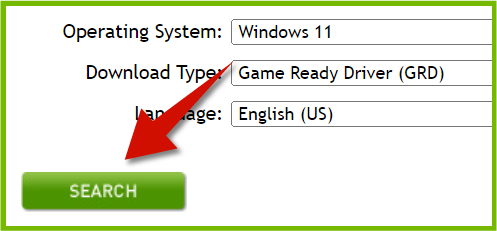You can easily download drivers and update your NVIDIA Geforce 4090 GPU directly for NVIDIA's official driver download page. But, to do this, it is important to make sure you select the 4090 as your GPU. It is also important to choose the right operating system. Learn how to easily do this in the following steps.
Step 1
Go to NVIDIA's driver download page.
Step 2
Select the Geforce product type and the Geforce RTX 40 product series. Next, choose the GTX 4090 as your GPU.
1. Please choose the right operating system. For instance, if you have Windows 11, choose it as the operating system.
2. Choose Game Ready Driver if you mostly game on your computer, and choose Studio Driver if you are a content creator
Step 3
Click search to find the drivers for your GeForce 4090 GPU.
Step 4
Download and install the drivers for your GPU.